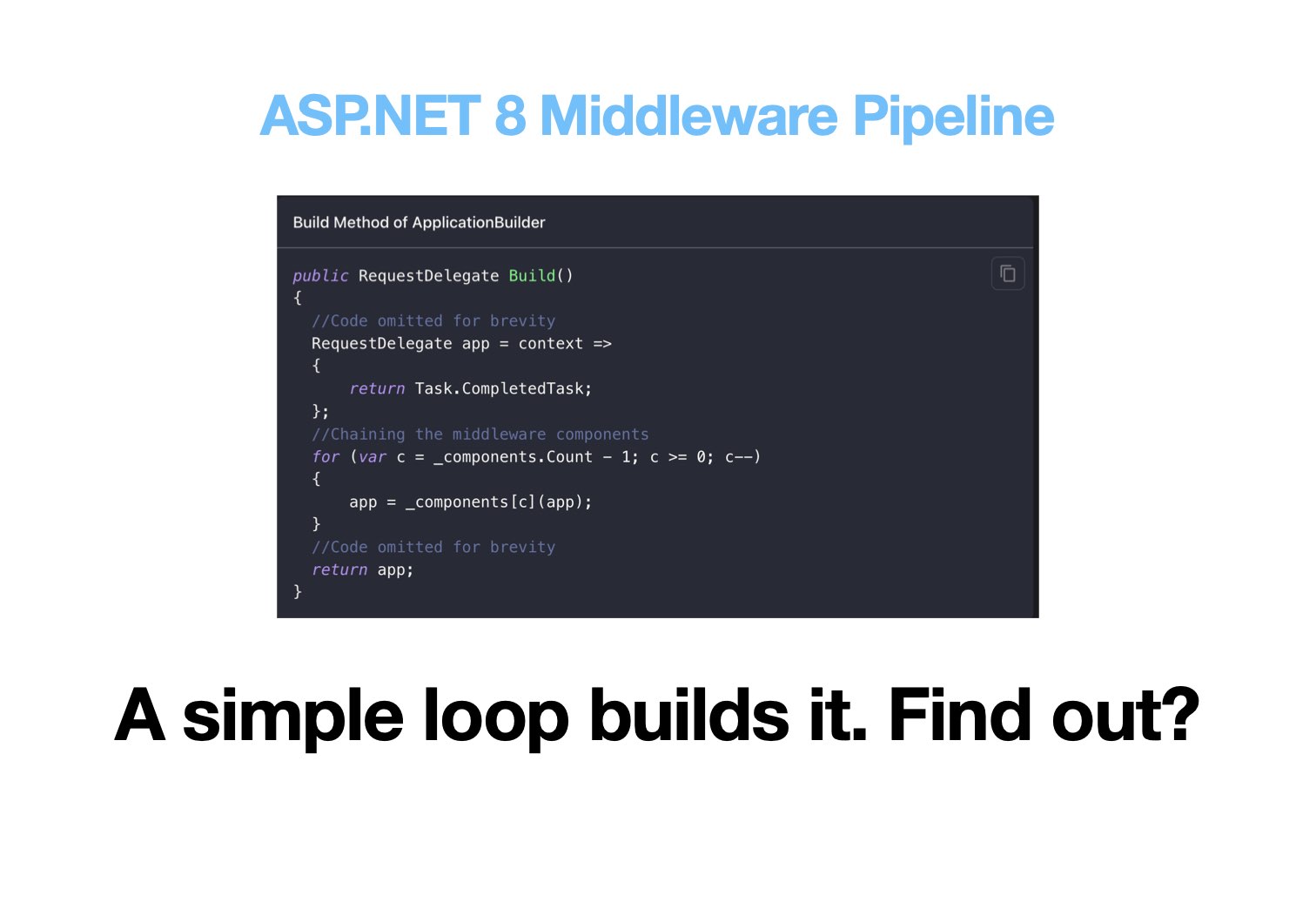
What will you learn?
It is a long blog post, but it builds the foundation and deep understanding of the middleware in the ASP.NET 8 or previous versions starting with ASP.NET 6.
It explores middleware, introduces you to HTTP middleware and ASP.NET middleware. It deep dives how the ASP.NET middleware works & how it is actually built. Then you will learn different ways to create middleware in .NET and their pros and cons. Finally, you will build your own middleware pipeline using the ASP.NET approach. Do not miss the copy & paste console sample to debug the .NET like middleware pipeline.
The Middleware
What comes to your mind when you hear the word middleware?
Middle of nowhere. 🃏😆 But that's not the case here.
In the middle of two soft(wares), right? But in the context of the ASP.NET 8 why do you need it? What does it do? How does it work?
What is Middleware?
Middleware is a software component assembled into an application pipeline to intercept requests and responses to apply custom behavior.
In the ASP.NET 8,
the middleware is a single responsibility function or a class which is added to the application pipeline to handle a specific functionality.
The ASP.NET 8 has three ways to create middleware
and add it to the pipeline by using the Use convention or UseMiddleware extension method.
Three ways to create middleware are:
- Inline Middleware — A function.
- Class Middleware — A class.
- Factory-based Middleware — A class implementing an interface.
Each ASP.NET 8 middleware component makes one key decision of calling next middleware or not. If it doesn't call, the pipeline ends and starts to flow in reverse order. Otherwise, it keeps calling the next until the end of the pipeline is found and flow in reverse again.
Before you learn how to create and use a .NET middleware. Would it be a bad idea to understand why you need it?
Why do you need Middleware?
Middleware is a way to extend the framework features.
Or more formal way to say it is:
Middleware is a way to handle cross-cutting concerns.
When an HTTP request arrives at the server and goes through a series of steps before the response is sent back to the client. The number and nature of steps depends upon the requirements of the application.
If I ask you, what is the best way to allow developers to add such steps?
You answer: Let's maintain a list of steps and allow developers to add their custom steps. Each step executes sequentially. Developers can any number and nature of steps at any point in the list.
I would say: It is a great answer. So you are allowing developers to compose a pipeline of steps.
Your answer: Yes, exactly. This way developers can compose or build any kind of pipeline.
Do you like detours? I sort of don't. But I am going to take one here. Let's take a brief look at middleware at the level of HTTP protocol.
HTTP Middleware
Basic definitions of terms to start with:
- Request - A HTTP request is payload sent by the client to the server.
- Response - A HTTP response is payload sent by the server to the client.
- Application Pipeline - The series of ordered steps that are executed to handle a request and generate a response.
- Software Component - A class or a function to perform a specific task (step).
HTTP is a protocol to exchange messages between the client and the server. The message sent by the client to server is HTTP Request, and the message sent back to the client is HTTP Response. The protocol means there are rules in place to exchange a message in a format understood by both client and server. A very high-level exchange of messages is below:
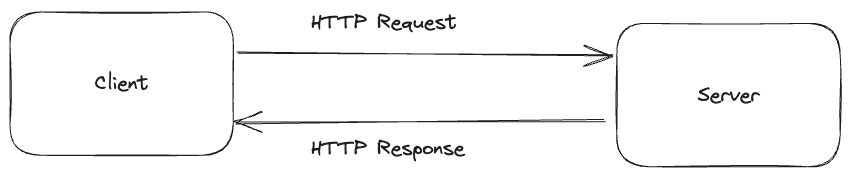
The HTTP message route to the server involves many software layers generally known as Proxies. Each proxy performs a different function such as caching, routing (API Gateway, LoadBalancer, CDN etc), etc. Each layer performs a specific task and passes the message to the next layer like a pipeline.
Each layer is middleware. You can visualize the HTTP Middleware Pipeline below:
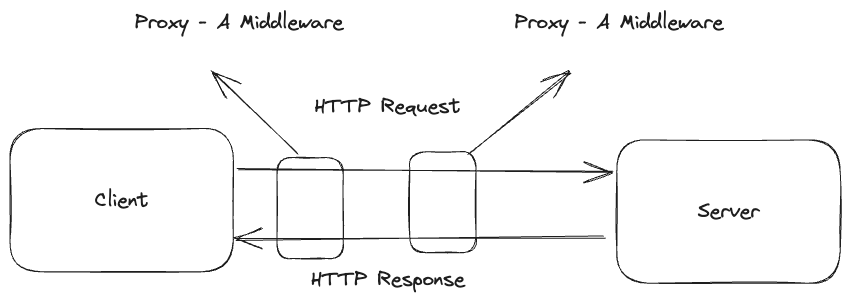
You have a high-level understanding of the HTTP Middleware Pipeline. In the ASP.NET 8, the middleware pipeline is similar except all the steps are performed within the server (Kestrel).
ASP.NET Middleware
ASP.NET Middleware role starts when the HTTP request arrives at the server.
GET /api/courses HTTP/1.1
Host: adnanrafiq.com
Content-Type: application/json
What must ASP.NET server do to generate the response like below?
HTTP/1.1 200 OK
Content-Type: application/json; charset=utf-8
Date: Sat, 21 Oct 2023 21:28:22 GMT
Server: Kestrel
Transfer-Encoding: chunked
[
"Course 1",
"Course 2"
]
The ASP.NET server reads the HTTP request payload stream of bytes and creates a HttpContext to process the request.
Then it calls the middleware pipeline, which is list of ordered functions chained together to form a pipeline.
But how does the ASP.NET weave the middleware pipeline?
The processing of the request happens in a pipeline of middleware components.
The middleware component is function represented by the RequestDelegate.
The RequestDelegate is a delegate/function that takes HttpContext as an input and returns a Task.
The below snippet shows how ASP.NET 8 implementation of HttpProtocol.ProcessRequestsAsync is processing requests.
//Code Omited for brevity
var context = application.CreateContext(this);
try
{
KestrelEventSource.Log.RequestStart(this);
// Run the application code for this request
await application.ProcessRequestAsync(context);
// Trigger OnStarting if it hasn't been called yet and the app hasn't
// already failed. If an OnStarting callback throws we can go through
// our normal error handling in ProduceEnd.
// https://github.com/aspnet/KestrelHttpServer/issues/43
if (!HasResponseStarted && _applicationException == null && _onStarting?.Count > 0)
{
await FireOnStarting();
}
if (!_connectionAborted && !VerifyResponseContentLength(out var lengthException))
{
ReportApplicationError(lengthException);
}
}
catch (BadHttpRequestException ex)
{
// Capture BadHttpRequestException for further processing
// This has to be caught here so StatusCode is set properly before disposing the HttpContext
// (DisposeContext logs StatusCode).
SetBadRequestState(ex);
ReportApplicationError(ex);
}
//Code Omited for brevity
The ASP.NET is awaiting the task by calling await application.ProcessRequestAsync(context) but what is application?
It is an instance of IHttpApplication<TContext> interface
but the body of function is below taking from ASP.NET Source Code.
public Task ProcessRequestAsync(Context context)
{
return _application(context.HttpContext!);
}
The _application type is RequestDelegate which is a function
that takes HttpContext as an input and returns a Task.
This is the entry/start point of the ASP.NET 8 middleware pipeline.
But the question is how the ASP.NET 8 builds the pipeline
as it is evident
it is a single function call as seen above when doing await application.ProcessRequestAsync(context); ?
For that you have
to look at the ApplicationBuilder interface implementation of IApplicationBuilder which exposes extension methods
to add the middleware to the pipeline
and internally maintains a list of middleware components with the following signature
List<Func<RequestDelegate, RequestDelegate>> _components = new(); that means
it is a list of functions which accepts a RequestDelegate
and return a RequestDelegate where Request Delegate is a function which accepts HttpContext and returns a task.
How does the ASP.NET allow us to add it to the list of middleware components? For that, let's look at the below API:
var builder = WebApplication.CreateBuilder(args);
var app = builder.Build();
app.UseResponseCaching();//Adding middleware component to the pipeline
app.MapGet("/api/courses", () => new[] { "Course 1", "Course 2" });
app.Run();
The app is an instance of WebApplication that implements
IApplicationBuilder and UseResponseCaching is an extension method
which eventually calls the Use method on the IApplicationBuilder interface.
The Use method adds the middleware component to the list of middleware components.
public static IApplicationBuilder UseResponseCaching(this IApplicationBuilder app)
{
ArgumentNullException.ThrowIfNull(app);
return app.UseMiddleware<ResponseCachingMiddleware>();
}
public IApplicationBuilder Use(Func<RequestDelegate, RequestDelegate> middleware)
{
_components.Add(middleware);
_descriptions?.Add(CreateMiddlewareDescription(middleware));
return this;
}
When the application builder is build, it loops over the list of middleware components,
and calls the middleware function with the next middleware function like a chain in the order these were added to the list.
This chain is known as the middleware pipeline.
The below code shows the implementation of the Build method of the ApplicationBuilder.
The code is taken from ASP.NET Source Code.
public RequestDelegate Build()
{
//Code omitted for brevity
RequestDelegate app = context =>
{
return Task.CompletedTask;
};
//Chaining the middleware components
for (var c = _components.Count - 1; c >= 0; c--)
{
app = _components[c](app);
}
//Code omitted for brevity
return app;
}
As you can see the result of chaining the middleware return a function
which accepts HttpContext and returns a Task.
The awaiting of the task
you saw earlier in the HttpProtocol.ProcessRequestsAsync method is actually awaiting the result of the middleware pipeline
which gets build when the application is run through the app.Run() method.
But it is done via a complex number of steps, and it is different for each server implementation.
You can visualize the ASP.NET 8 pipeline (chain of functions) as below:
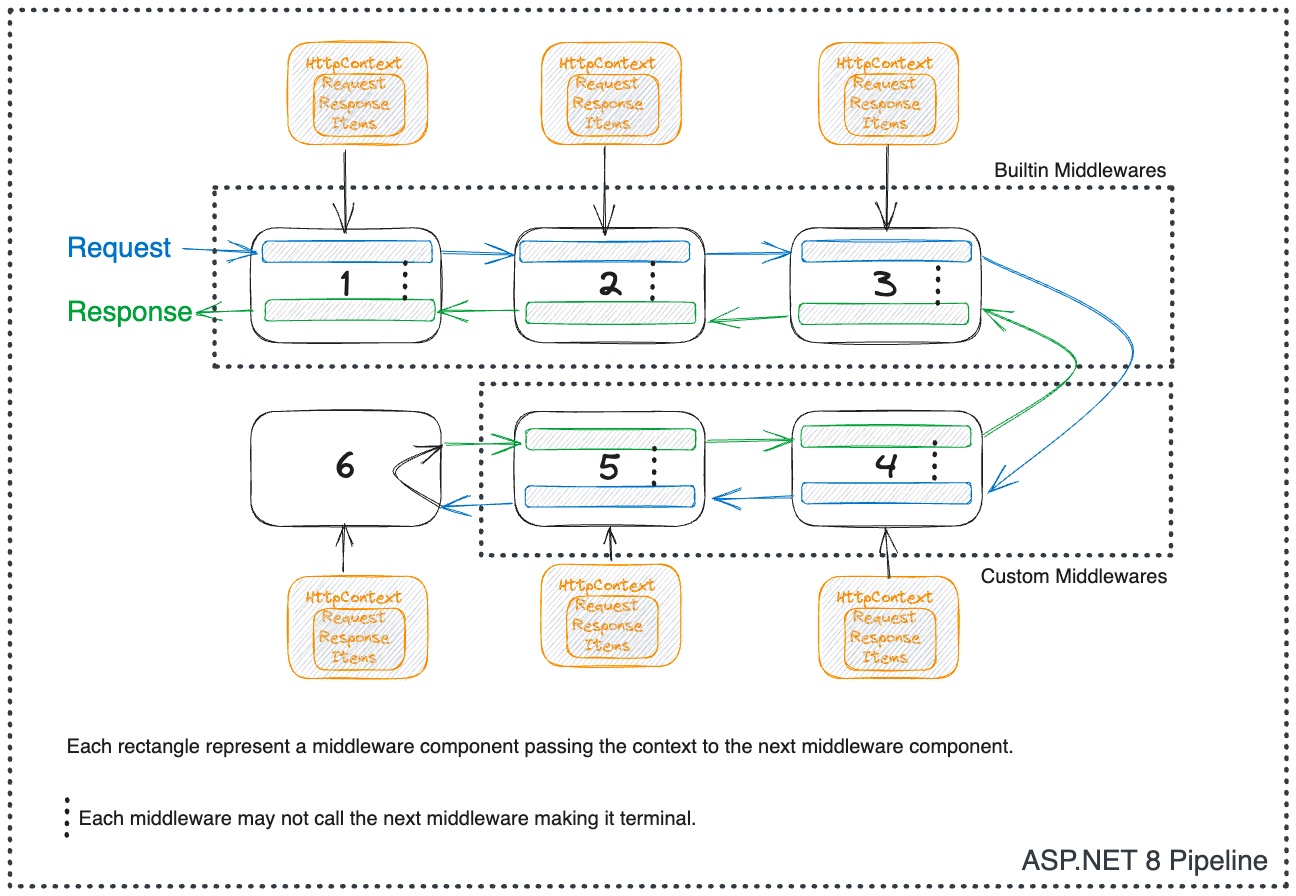 The names of the middlewares in the above diagram are omitted intentionally.
The names of the middlewares in the above diagram are omitted intentionally.
Each function in the pipeline handles a specific task is the key takeaway. It allows us to write functions to handle cross-cutting concerns like Authentication, Authorization, Logging, Caching, Compression, etc.
That brings us to the next question. What middleware components should be provided out of the box by the ASP.NET8?
Wishlist of Middleware Components
If I ask you to provide a wishlist of the middleware components that a framework should support out of the box so that you can do the following:
- Focus on the core business logic of the application.
- Build a pipeline tailored to your application needs.
- Secure and performant API.
What would be your wishlist? And what kind of programming interface would you like to have?
You are excited to provide the list of middleware components, but you decide to take a more pragmatic approach by building a Course API.
You have gathered a list of courses over the years and would like to provide an API so users can get the list and use it.
You say, an endpoint https://adnanrafiq.com/api/courses should return the list of courses.
The first challenge is how to map the HTTP Request for the resource on the above URL to a .NET Handler so the response can be returned. The ASP.NET 8 provides a way to map the incoming request to a handler. Let's take a look at the code below using ASP.NET 8 minimal API.
var builder = WebApplication.CreateBuilder(args);
var app = builder.Build();
app.MapGet("/api/courses", () => new string[] { "Course 1", "Course 2" });
app.Run();
The line app.MapGet("/api/courses", () => new string[] { "Course 1", "Course 2" }); maps the incoming HTTP Request to a handler
which is an inline lambda function.
The lambda function returns the list of courses.
The magic of mapping /api/courses to handler function is hidden,
because the .NET 8 framework is automatically adding the middleware responsible for mapping the incoming request to a handler.
The middleware is known as Routing Middleware.
But you can also add the middlewares explicitly as shown below.
The app.UseRouting(); adds the routing middleware to the pipeline.
var builder = WebApplication.CreateBuilder(args);
var app = builder.Build();
app.UseRouting();
app.MapGet("/api/courses", () => new string[] { "Course 1", "Course 2" }); //database.GetCoursesAsync();
app.Run();
The purpose of routing middleware is to parse the HTTP request payload and find a matching endpoint defined in the application so the handler can be invoked. How does it find the match? It is a complex algorithm, but it is not the focus of this blog post. Though I will give you a gist.
An HTTP request payload carries information about the HTTP Method (GET, POST, PUT, DELETE etc) and the URL. When the below payload arrives at server, the routing middleware parses it and finds the matching endpoint because
- The HTTP Method is GET
- The URL Part is
/api/courses
If the HTTP Method is a POST and the URL Part is /api/courses,
the routing middleware will not find a match because there is no endpoint defined for the POST method.
GET /api/courses HTTP/1.1
Host: adnanrafiq.com
Content-Type: application/json
You can map an endpoint by using the HTTP request method, Url, Query String, and Header Values.
Moving on to the next requirement, you say that I would like to return a custom error if getting the courses fails.
The ASP.NET 8 provides a ExceptionHandler middleware to handle the exceptions and return custom error responses.
If I add to the UseExceptionHandler right after the UseRouting middleware,
it will handle the exceptions thrown by the handler.
But what if the exception is thrown by the routing middleware itself?
Will it be caught by the UseExceptionHandler middleware?
The answer is no, because in the pipeline the exception middleware comes after the routing middleware, which means that routing middleware will never be able to call the exception middleware as it encountered an unexpected exception.
That is where ordering of the middleware is important.
If you want to handle the exceptions thrown by any middleware component in the pipeline.
It has to be added before the middleware component which throws the exception.
So the UseExceptionHandler middleware should be added before the UseRouting middleware.
Similarly, it would not make sense to add the authorization middleware before the authentication middleware. Or the Cors middleware after the authentication middleware.
Finally, the middleware responsible to execute the handler and return the response is known as the Endpoint Middleware. It is the last middleware in the pipeline.
Anything in between the exception middleware and the endpoint middleware should be listed explicitly in the pipeline. The below code shows the explicit ordering of the middleware components.
var builder = WebApplication.CreateBuilder(args);
var app = builder.Build();
app.UsePathBase("/api");
app.UseExceptionHandler(new ExceptionHandlerOptions()
{
AllowStatusCode404Response = false,
});
app.UseRouting();
app.UseCors();
app.UseAuthentication();
app.UseAuthorization();
app.MapGet("/api/courses", () => new string[] { "Course 1", "Course 2" }); //database.GetCoursesAsync();
app.Run();
Now you say that the list of courses can be really long, and it changes every day. What are options?
- Perhaps compress the response payload.
- Cache the response payload.
Where would you add the compression middleware?
It should be added before the endpoint middleware
so that the response payload can be compressed before sending it to the client.
So right before the MapGet, you will add app.UseResponseCompression();
Where would you add the caching middleware?
It should be added after the routing middleware
so that the cached response can be returned as soon as the HTTP request route is matched.
But this would mean that cached response will be returned to non-authenticated users as well.
So you would add the caching middleware after the authorization middleware.
So right after the UseAuthorization, you will add app.UseResponseCaching();
Lastly, you say that I would like to have some observability into the application by enabling logging. Where would you add the logging middleware? It should be added after the exception middleware. You might disagree and say that it should be added before the exception middleware.
All the features you have wished so far are available in the ASP.NET 8 out of the box. But it is not the complete list. The complete list is ASP.NET 8 Default Middlewares.
Few open questions for you to think about:
- Where would you add the middleware to enforce HTTPS redirection?
- Where would you add the middleware to enforce HSTS?
- where would you add the middleware to add CSP - Content Security Policy header?
You might have noticed it is not worth it memorizing the order of the middleware components. Instead, you should visualize them as a pipeline and add them in the order which meets the requirement. And doing it explicitly makes it more readable.
The below diagram shows the ASP.NET 8 pipeline with the middleware components added explicitly.
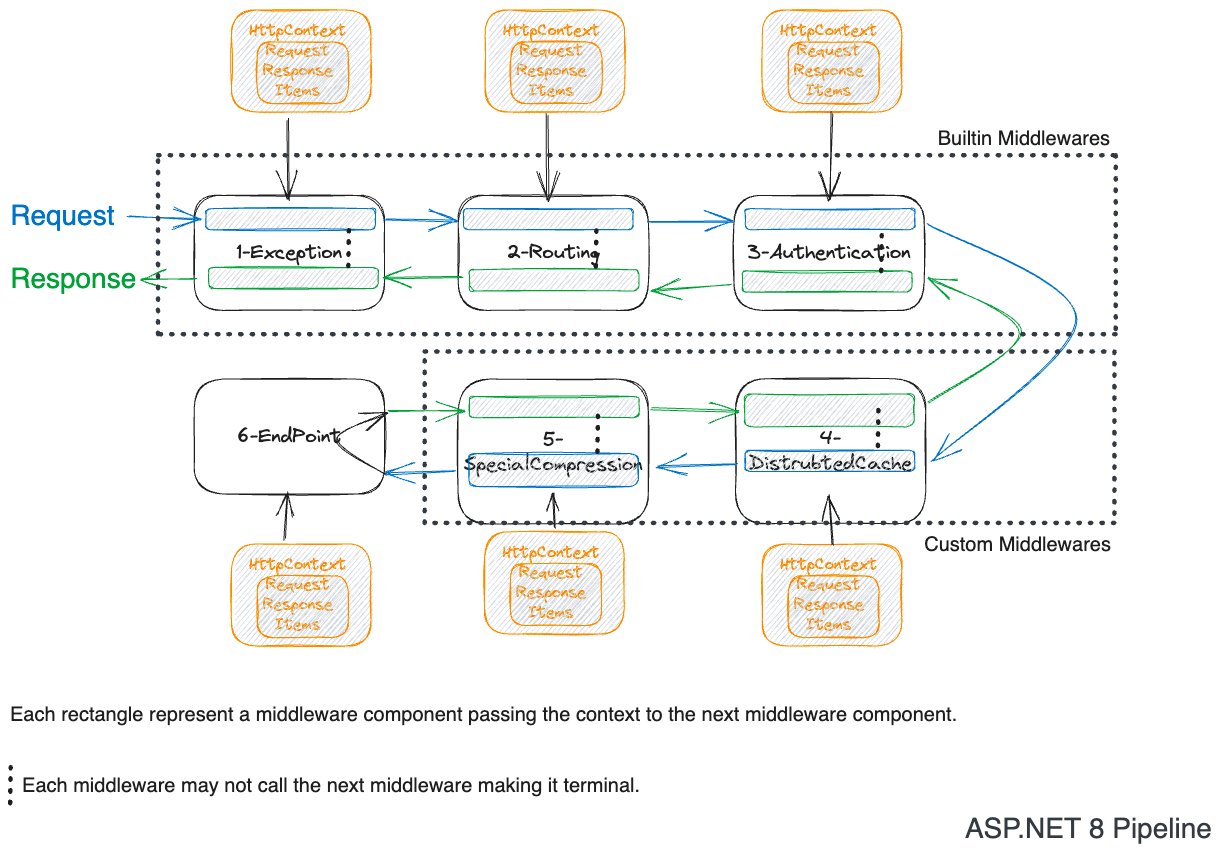
Use Convention
You can create custom middleware and add it to the pipeline at any point. But what is this Use convention?
To improve the readability, discoverability and shared knowledge in the dotnet community,
it is recommended to follow Use convention.
It is an extension method on the IApplicationBuilder interface.
I would write an extension method on the IApplicationBuilder interface.
public static IApplicationBuilder UseSpecialCoursesFeatureFlag(this IApplicationBuilder app)
{
ArgumentNullException.ThrowIfNull(app);
return app.UseMiddleware<SpecialCoursesMiddleware>();
//OR
// return app.Use((context, next) => next(context));
}
In the next section, you will learn how to create custom middleware.
How to create a Custom Middleware?
The ASP.NET 8 has provided three different ways to create the middleware.
- Inline Middleware — A function.
- Class Middleware — A class but follows a convention.
- Factory-based Middleware — A class implementing an interface.
Inline Middleware
The ASP.NET 8 exposes an extension method on the IApplicationBuilder interface to add the inline middleware.
The extension method follows the Use convention and accepts a function.
The runtime will call the function with the HttpContext object and the RequestDelegate object.
Sample middleware is below:
// Order Number 1 in the pipeline
// Middleware adding item to the Items dictionary
// Logging some stuff
app.Use(async (HttpContext context, RequestDelegate next) =>
{
// You can resolve scoped services present in DI container
// Whe resolving any service in the middleware, you should be aware of the lifetime of the service
var logger = context.RequestServices
.GetRequiredService<ILoggerFactory>()
.CreateLogger("Middleware");
var httpRequest = context.Request;
context.Items.Add("RequestPath", httpRequest.Path);
logger.LogInformation("P");
await next(context);
logger.LogInformation("E");
//It is explained later in this blog post
var httpResponse = context.Response;
httpResponse.OnStarting(() =>
{
logger.LogInformation("OnStarting Part");
return Task.CompletedTask;
});
});
//Order number 2 in the pipeline
app.Use(async (HttpContext context, RequestDelegate next) =>
{
//logger.LogInformation(content.Items["RequestPath"]);
logger.LogInformation("I");
return next(context);
logger.LogInformation("P");
});
Few things to note:
- You cannot inject any service in the function because the signature does not allow it, but you can resolve using
RequestedServices. But it should be avoided as you cannot clearly see the dependencies. - When calling
next, it is recommended to usereturn next(context);instead ofnext();as it is more performant. - If the pipeline is made of many middlewares, inline middleware does not have names, so it will be hard to find which middleware it is.
- You should consider
writing an extension method with
Use{YourMiddlewareNameß}onIApplicationBuilderto add the inline middleware as it the common convention.
A middleware component has the following characteristics:
HttpContextobject to manipulate the request, response, and items.RequestDelegateobject to call the next middleware in the pipeline. If you do not call the next, the pipeline will be short-circuited.
Role of Next RequestDelegate (Middleware)
The middleware components are composed together to form a pipeline in an order. If you run the above two middlewares, it will log the word "PIPE" in the logs. Because when the first middleware gets called, the flow is as follows:
- It logs the letter "P"
- It calls the next middleware in the pipeline
- The second middleware logs the letter "I"
- It calls the next middleware in the pipeline. Now the next middleware is the terminal middleware, which does not call the next middleware in the pipeline. Thus, the control returns to the second middleware.
- The second middleware logs the letter "P"
- The first middleware logs the letter "E"
Role of HttpContext
The HttpContext object holds all the information about the current request only,
and it will be isolated from the other requests as long as it is inside the pipeline.
The context importantly includes the following but not limited to:
Requestobject to read the request headers, body, and other information.Responseobject to write the response headers, body, and other information.Itemsdictionary to store the information which can be used by the other middleware components in the pipeline.RequestServicesobject to access the services registered in the DI container.Userobject to access the information about the current user.
The important thing to note is that information stored is shared among the middleware components in the pipeline.
It means that if you add an item in the Items dictionary in the first middleware,
it will be available in the second middleware and so on.
Role of ResponseStarted
Any Middleware can manipulate the response, but the response cannot be modified after the response headers are sent to the client.
Thus, the middleware can subscribe to the httpContext.ResponseStarted event to perform any action after the first byte of the response is sent to the client.
This event can be subscribed in multiple middlewares in the pipeline,
but it will be called in the reverse order it is defined.
You cannot change an operation which has already been started.
The below middleware will throw an exception that response as started and headers are readonly.
app.Use(async (HttpContext context, RequestDelegate next) =>
{
await next(context);
context.Response.Headers.Add("X-Frame-Options", "SAMEORIGIN");
context.Response.Headers.Add("X-XSS-Protection", "1; mode=block");
context.Response.Headers.Add("X-Content-Type-Options", "nosniff");
context.Response.Headers.Add("Content-Security-Policy", "default-src 'self';");
});
OnStarting must be registered before calling the next middleware.
app.Use(async (HttpContext context, RequestDelegate next) =>
{
//Must register the event before calling the next middleware
context.Response.OnStarting( () =>
{
//will be called second
context.Response.Headers.Add("X-Frame-Options", "SAMEORIGIN");
context.Response.Headers.Add("X-XSS-Protection", "1; mode=block");
context.Response.Headers.Add("X-Content-Type-Options", "nosniff");
context.Response.Headers.Add("Content-Security-Policy", "default-src 'self';");
return Task.CompletedTask;
});
//Pass the state to on starting function
var state = "Complex State which is not part of the context items";
context.Response.OnStarting(data =>
{
//Will be called first
app.Logger.LogInformation("State is {Data}", data);
return Task.CompletedTask;
},state);
await next(context);
});
Role of ResponseCompleted
The middleware can subscribe to the httpContext.ResponseCompleted event to perform any action after the response is completed.
It is useful to log, audit, dispose, or perform any action after the response is completed.
app.Use(async (HttpContext context, RequestDelegate next) =>
{
context.Response.OnCompleted(() =>
{
app.Logger.LogInformation("I get called second");
return Task.CompletedTask;
});
var state = "Complex State which is not part of the context items";
context.Response.OnCompleted(data =>
{
app.Logger.LogInformation("I get called first");
app.Logger.LogInformation("State is {Data}", data);
return Task.CompletedTask;
},state);
await next(context);
});
Class Middleware - A class but follows a convention
A convention is nothing but a set of rules which you must have to follow so the framework can discover your middleware.
The convention middleware has the following rules:
- The class must have a constructor with the following signature
public NameofYourMiddleware(RequestDelegate next). - The class must have a method with the following signature
public Task InvokeAsync(HttpContext context). - You can inject any service in the
InvokeAsyncmethod after the first parameterHttpContext context. And you can inject singleton services inside the constructor as well. - You must call the
UseMiddleware<NameofYourMiddleware>()extension method on theIApplicationBuilderinterface to add the middleware to the pipeline.
//Primary constructor is used in the class
public class DistributedCacheMiddleware(RequestDelegate next)
{
//Services can only be injected inside the InvokeAsync method
public Task InvokeAsync(HttpContext context, IConfiguration configuration)
{
//Do the work
return next(context);
}
}
//Then use it with app.UseMiddleware<FeatureFlagRoutePathMiddleware>();
//OR create the extension method on IApplicationBuilder
public static class MiddlewareExtensions{
public static IApplicationBuilder UseFeatureFlagRoutePath(this IApplicationBuilder app)
{
return app.UseMiddleware<FeatureFlagRoutePathMiddleware>();
}
}
Middleware — A class implementing an interface
The ASP.NET 8 provides an interface IMiddleware to create middleware.
Once you implement the logic inside the InvokeAsync method,
you can add it to the pipeline using the UseMiddleware<T>() extension method.
You must add the middleware to the service's collection using the AddTransient method otherwise it would not work.
It allows you to inject services inside the constructor of the middleware class where other two types of middleware do not allow constructor injection.
public class SecurityHeadersMiddleware : IMiddleware
{
private readonly IConfiguration _configuration;
public SecurityHeadersMiddleware(IConfiguration configuration)
{
_configuration = configuration;
}
public Task InvokeAsync(HttpContext context, RequestDelegate next)
{
return next(context);
}
}
Difference among the three ways to create middleware
| Feature | Inline Middleware | Convention Middleware | Factory-based Middleware |
|---|---|---|---|
| DI Services Injection | httpContext.Services | Inject in InvokeAsync Or Constructor injection for singleton services | Via Constructor |
| Explicit Registration | No | No | Yes |
| Name of Middleware while Debugging | No | Yes | Yes |
| Use with ThirdParty IoC Containers | No | Yes | Yes - IMiddlewareFactory |
All approaches have their pros and cons. I would recommend picking one which makes your code readable, testable and maintainable for you and your team.
Build your own Middleware Pipeline Using the ASP.NET 8 Approach
Are you wondering how the ASP.NET 8 actually coded the middleware pipeline? Yes. The Best way to learn is to build your own, which behaves exactly like the ASP.NET 8 pipeline. I have provided a sample code below which builds a middleware pipeline for you to debug and understand the flow even better. The code has verbose comments to explain the flow.
// List of middleware functions in the pipeline:
// It is list of functions that take a HookDelegate and return a HookDelegate
// HookDelegate is a delegate that takes a HookContext and returns a Task
var middlewareList = new List<Func<HookDelegate, HookDelegate>>
{
next => async context =>
{
Console.WriteLine("First delegate handling");
await next(context);
Console.WriteLine("First delegate after next");
},
next => async context =>
{
Console.WriteLine("Second delegate handling");
await next(context);
Console.WriteLine("Second delegate after next");
},
next => async context =>
{
Console.WriteLine("Third delegate handling");
await next(context);
Console.WriteLine("Third delegate after next");
}
};
// Create an application function - It represents the handler
HookDelegate app = context =>
{
Console.WriteLine("Final delegate handling");
return Task.CompletedTask;
};
//Add one more middleware to the pipeline - List of functions
app.Use(async (hookContext, next) =>
{
Console.WriteLine("Custom first delegate handling");
await next(hookContext);
Console.WriteLine("Custom first delegate after next");
}, middlewareList);
// Loop in reverse order so that the middleware at index zero will execute first
// and the middleware at the end of the list will execute last
for (var c = middlewareList.Count - 1; c >= 0; c--)
{
var middleware = middlewareList[c];
var next = app;
app = middleware(next);
}
// On first iteration of the loop c=3
// middlewareList[3] is the last middleware in the list
// next is the app function which is the handler and you want it to execute it in the end
// so you pass the app variable value which is a function to the middleware function which returns a function
// and assign it to the app variable.
// On second iteration of the loop c=2
// middlewareList[2] is the second last middleware in the list
// next is the function returned by the first iteration of the loop
// so you pass the next variable value which is a function to the middleware function which returns a function
// and assign it to the app variable.
// On third iteration of the loop c=1
// middlewareList[1] is the third last middleware in the list
// next is the function returned by the second iteration of the loop
// so you pass the next variable value which is a function to the middleware function which returns a function
// and assign it to the app variable.
// On fourth iteration of the loop c=0
// middlewareList[0] is the fourth last middleware in the list
// next is the function returned by the third iteration of the loop
// so you pass the next variable value which is a function to the middleware function which returns a function
// and assign it to the app variable.
// create a context variable
var context = new HookContext();
// Here we call the app function.
// app variable now contains a function returned by the last iteration of the loop
await app(context);
// when it gets called what happens? read the loop comments above in reverse order
Console.ReadLine();
class HookContext
{
public Dictionary<string, object> Items { get; private set; } = new();
}
delegate Task HookDelegate(HookContext context);
//write a extension method for HookDelegate to add a middleware
static class HookDelegateExtensions
{
private static HookDelegate Use(this HookDelegate app, Func<HookDelegate, HookDelegate> middleware,
List<Func<HookDelegate, HookDelegate>> middlewareList)
{
var m = middleware(app);
middlewareList.Add(middleware);
return m;
}
public static HookDelegate Use(this HookDelegate app, Func<HookContext, HookDelegate, Task> middleware,
List<Func<HookDelegate, HookDelegate>> middlewareList)
{
return app.Use(next => context => middleware(context, next), middlewareList);
}
}
The ASP.NET 8 calls the pipeline as a request delegate on each request can be seen here Source Code
If you understand the flow of the above code. Now rename the HookDelegate with RequestDelegate and HookContext with HttpContext. That is the difference between this sample and ASP.NET 8 middleware pipeline.
Key Middlewares
Two middlewares which you will using over and over when writing API in .NET are:
- Routing Middleware — Maps the incoming HTTP Request to a handler.
- Endpoint Middleware - Model Binding, Validation, Execution, Result Execution
And then there is Filter Middleware Pipeline.
I will write details posts on each of these in the coming weeks. Be by accountability coach and remind me if I don't.
Feedback
I would love to hear your feedback, feel free to share it on Twitter.
Which part did you like the most? What did you learn? What did you not like? What can be improved?
Or It's perfect. 😎 I definitely want to hear it loud.