
ASP.NET 8 Configurations
Do you love magic strings to get the configuration values? No. Me neither. It was a serious question except you are in JS/TS land.
The amazing .NET supports strongly typed configurations. After all, it is a typed language.
Let me show you the complete usage of strongly typed configurations in ASP.NET 8.
Do you learn better by watching videos? Yes, I got you covered.
A detailed course on .NET configuration is available on YouTube. Remember to subscribe to the channel for more content.
Options Patterns for Strongly Typed Configuration Values
Do you love magic strings to get the configuration values? No. Me neither. It was a serious question except you are in JS/TS land.
The amazing .NET supports strongly typed configurations. After all, it is a typed language.
The .NET8 offers three services to read the strongly typed configuration values, but each one is registered using different DI service lifetime (scope). Why? Totally valid question. But don't you want to know the names first?
IOptions<T>- SingletonIOptionsSnapshot<T>- ScopedIOptionsMonitor<T>- Singleton
Singleton options means that only one instance lives throughout the application lifetime. One instance does mean that its values will never be changed.
Scoped options means that one instance lives throughout the scope of the request. It will not change its values during the request.
Before I show you the above two quotes with code examples.
Will it be a bad idea to first learn how to register the options?
{
"FileUploadLimits": {
"MaxFileSize": 1048576,
"MinFileSize": 98999,
"AllowedFileExtensions": [
".jpg",
".jpeg",
".png"
]
}
}
The service collection offers multiple extension methods to register the options.
The highlighted line below will add the options of FileUploadLimits to the service collection that means
you can inject into your endpoint handlers, services, etc.
The BindConfiguration extension method binds the configuration values to FileUploadLimits object properties
by fetching the section of the appsettings.json with the same name as the class name.
var builder = WebApplication.CreateBuilder(args);
builder.Services.AddOptions<FileUploadLimits>()
.BindConfiguration(nameof(FileUploadLimits));
var app = builder.Build();
app.MapGet("/fileuploadlimits", (IOptions<FileUploadLimits> fileUploadLimits) => fileUploadLimits.Value)
app.Run();
public class FileUploadLimits
{
public int MaxFileSize { get; set; }
public int MinFileSize { get; set; }
public string[] AllowedExtensions { get; set; }
}
The code looks good, but it is still depended upon magic string.
What if nameof(FileUploadLimits) does not exist or exist with slightly different name.
Will the application throw an error?
No, it will not.
It will silently fail to load any values in the FileUploadLimits because all the properties will get default values.
But then what is the point of strongly typed configurations?
There is a way. An elegant one.
Earlier, we used the path overload BindConfiguration(nameof(FileUploadLimits))
which does not validate for the existence of the configuration section in the appsettings.json.
The BindConfiguration method demands a path to your configuration section,
you can use configuration.GetRequiredSection(nameof(FileUploadLimits)
to force that the section must exist with the name.
If not, you will get an exception in the startup rather than when you're actually trying to use it.
services.AddOptions<FileUploadLimits>()
.BindConfiguration(builder.Configuration.GetRequiredSection(nameof(FileUploadLimits)).Path);
Next question is how to validate the properties of the FileUploadLimits class.
The answer is to use the attribute classes found in System.ComponentModel.DataAnnotations namespace
and configure the Options registration to validate the data annotations.
Better if you enforce to throw error on the start of the server rather than later.
var fileUploadLimitsSection = builder.Configuration.GetRequiredSection(nameof(FileUploadLimits));
services.AddOptions<FileUploadLimits>()
.BindConfiguration(fileUploadLimitsSection.Path, bindOptions =>
{
bindOptions.ErrorOnUnknownConfiguration = true;
})
.ValidateDataAnnotations()
.ValidateOnStart();
public class FileUploadLimits
{
[Required, Range(98999,1048576)]
public int MaxFileSize { get; set; }
[Required, Range(0,98999)]
public int MinFileSize { get; set; }
[Required]
public string[] AllowedFileExtensions { get; set; }
}
What if there is no existing attribute class to validate the property as per your requirements?
You can use the RegularExpression(@"any regular expression") class,
I heard Generative AI is exceptional at regular expressions.
But if you insist on using the custom validation logic, you can use the Validate method which accepts a delegate.
You can validate the property values like .Validate(limits => limits.AllowedFileExtensions.Length>0).
Or you can use the popular Fluent Validations.
🎉🎉🎉 You have covered a lot of ground. But you have a use case where you would like to load the configuration values from the database or any external service based on the
appsettings.jsonconfig value.
Are you thinking of any hacks? Well, no need to hack. The .NET got you covered.
You can use the PostConfigure method to load the configuration values from the database.
var fileUploadLimitsSection = builder.Configuration.GetRequiredSection(nameof(FileUploadLimits));
services.AddOptions<FileUploadLimits>()
.BindConfiguration(fileUploadLimitsSection.Path, bindOptions => { bindOptions.ErrorOnUnknownConfiguration = true; })
.ValidateDataAnnotations()
.Validate(limits => limits.AllowedFileExtensions.Length > 0)
.ValidateOnStart()
//Supports multiple overloads to inject specific dependencies
.PostConfigure<IServiceProvider>((limits, sp) =>
{
//Do the processing work here
var logger = sp.GetRequiredService<ILogger<FileUploadLimits>>();
logger.LogInformation("After all the configuration the values are : {@Limits}", limits);
});
Did I forget about the promise to show the difference between scoped and singleton options? Absolutely NO
IOptions<FileUploadLimits>
If you are using IOptions<FileUploadLimits> Singleton service via DI Injection.
After running the application if you change the config values.
You will not see the changes
reflected in the injected IOptions<FileUploadLimits> instance anytime during the lifetime of the application.
IOptionsSnapshot<FileUploadLimits>
If you are using IOptionsSnapshot<FileUploadLimits> Scoped service via DI Injection.
After running the application if you change the config values.
You will see the changed values for the new requests
which started after the change is detected.
Any previous requests will still get the old values.
IOptionsMonitor<FileUploadLimits>
If you are using IOptionsMonitor<FileUploadLimits> Singleton service via DI Injection.
After running the application if you change the config values.
You will see the changed values everywhere in the application for inflight and new requests.
OnChange Validation Errors
The default behavior is to not throw an exception if the validation fails. But if you have enabled it by using the following code.
services.AddOptions<FileUploadLimits>()
.BindConfiguration(fileUploadLimitsSection.Path, bindOptions =>
{
bindOptions.ErrorOnUnknownConfiguration = true;
})
.ValidateDataAnnotations()
.ValidateOnStart();
What will be the behavior of IOptionsMonitor<FileUploadLimits>
and IOptionsSnapshot<FileUploadLimits> if the validation fails?
It will throw an exception when change is detected. If that is the excepted behavior you were looking for, then you found it.
It tells you that changing values manually in the appsettings.json is not a good idea.
You should write a script to do it, and that should respect the validation rules.
You can even write tests, but that is a different topic.
I personally have implemented a feature flag using the IOptionsMonitor service.
But it is bool and only flag in application.
You are thinking; Show me the code, or it did not happen.
Feature Flag to Enable Side Car Pattern
I was given the task to incrementally migrate the legacy .NET Framework application to .NET6. But in case any problems are detected in new application, the team should be able to disable the new application.
The endpoints of the legacy are used in multiple places, especially in the front end application. We did not want to change any code in the front end application.
The current workload runs in the Windows Server VMs behind the load balancer. I opted out for the simplest solution.
- Change the binding of the legacy application to a different port and make it localhost only.
- Create a new ASP.NET application and bind it to the same public host & port as the legacy application was.
- Inside the new application, add
YARPproxy. - Add a feature flag settings in
appsettings.jsonlike{"FeatureFlags" : {"UseNewApi":"True"} }. - Add middleware to check the feature flag and the list of migrated endpoints.
- Then change the request path to the new application if the feature flag is enabled and the endpoint is migrated.
public class FeatureFlagRoutePathMiddleware(RequestDelegate next)
{
public Task InvokeAsync(HttpContext context, IOptionsMonitor<FeatureFlags> featureFlagsMonitor)
{
var useNewApi = featureFlagsMonitor.CurrentValue.UseNewApi;
var path = context.Request.Path;
if (useNewApi && path.StartsWithSegments("/featureflagsoptions"))
{
context.Request.Path = context.Request.Path.Value?.Replace("/api/", "/oldapi/");
}
return next(context);
}
}
Do not forget to use the middleware before the 'UseRouting' middleware.
Log when configurations change
Even simple things get complex when you bring observability into the picture. In production, how would you know if the feature flag is being using the value you updated it with?
You can use the IOptionsMonitor on change event to log the changes.
public static IApplicationBuilder LogFeatureFlagChanges(this IApplicationBuilder app)
{
var logger = app.Services.GetRequiredService<ILoggerFactory>().CreateLogger("FeatureFlagsChangeLogger");
var featureFlagsMonitor = app.ApplicationServices.GetRequiredService<IOptionsMonitor<FeatureFlags>>();
featureFlagsMonitor.OnChange((featureFlags, _) =>
{
logger.LogInformation("Feature Flag changed to {@FeatureFlags}", featureFlags);
});
return app;
}
Note that you can also use PostConfigure to log the changes which is shown earlier in the post.
Performance of Options vs OptionsMonitor vs OptionsSnapshot
As you can see from the below image, the OptionsSnapshotTrend is slower than OptionsMonitorTrend and OptionsTrend.
It's the 10th of a millisecond difference, so it is not a big deal.
But the larger the file size of appsettings.json, the more expensive it will be.
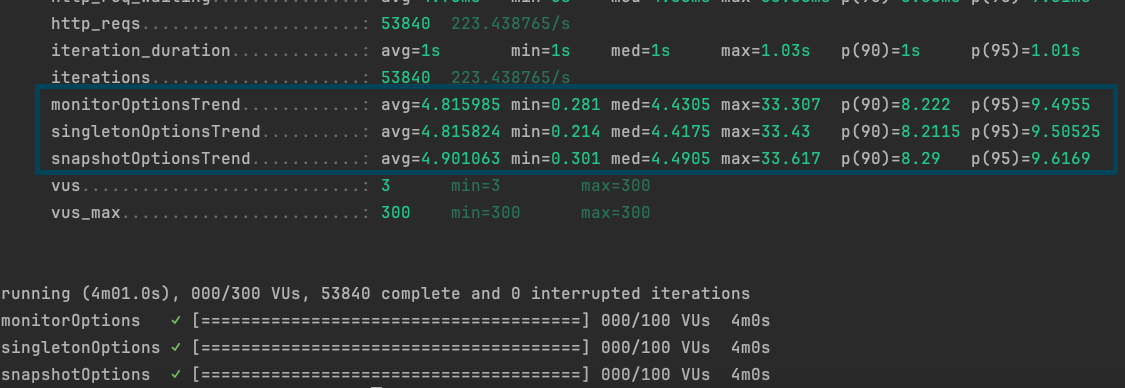
Avoid using IOptionsSnapshot<FileUploadLimits> especially on hot paths or middlewares because it can incur performance penalty.
Why?
It is calculating the hash of the configuration values on every request to detect the change which is expensive.
The larger the file size, the more expensive it will be.
Will OnChange cause the revalidation?
The answer is Yes.
Whenever you change the application configurations, the following events will be called.
- Validate delegate or any model annotations
- PostConfigure
If your change updated the values
that violate the validation conditions, it will start
throwing an exception whenever you will try to use IOptionMonitor<T> or IOptionsSnapshot<T>.
Feedback
I would love to hear your feedback, feel free to share it on Twitter.