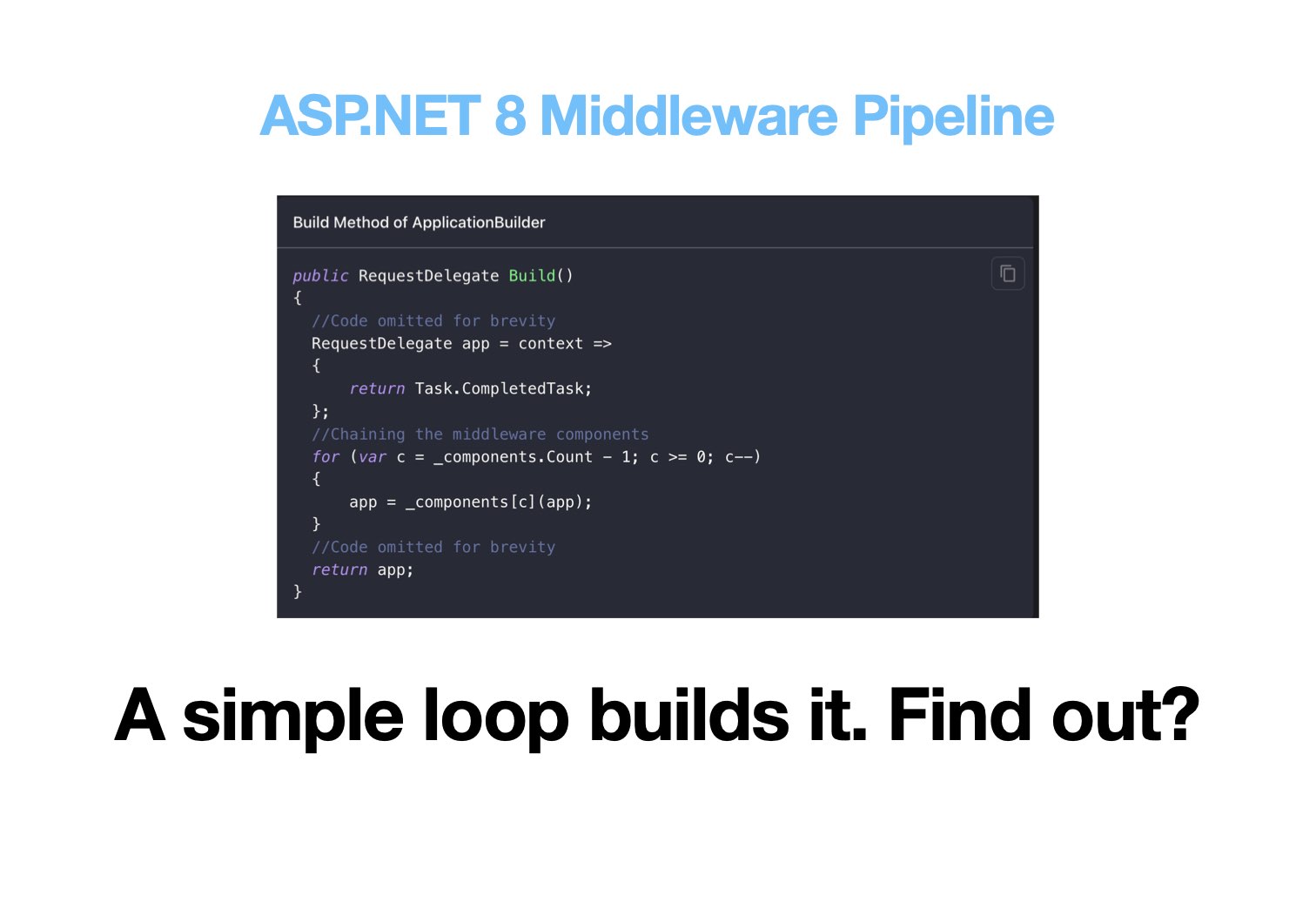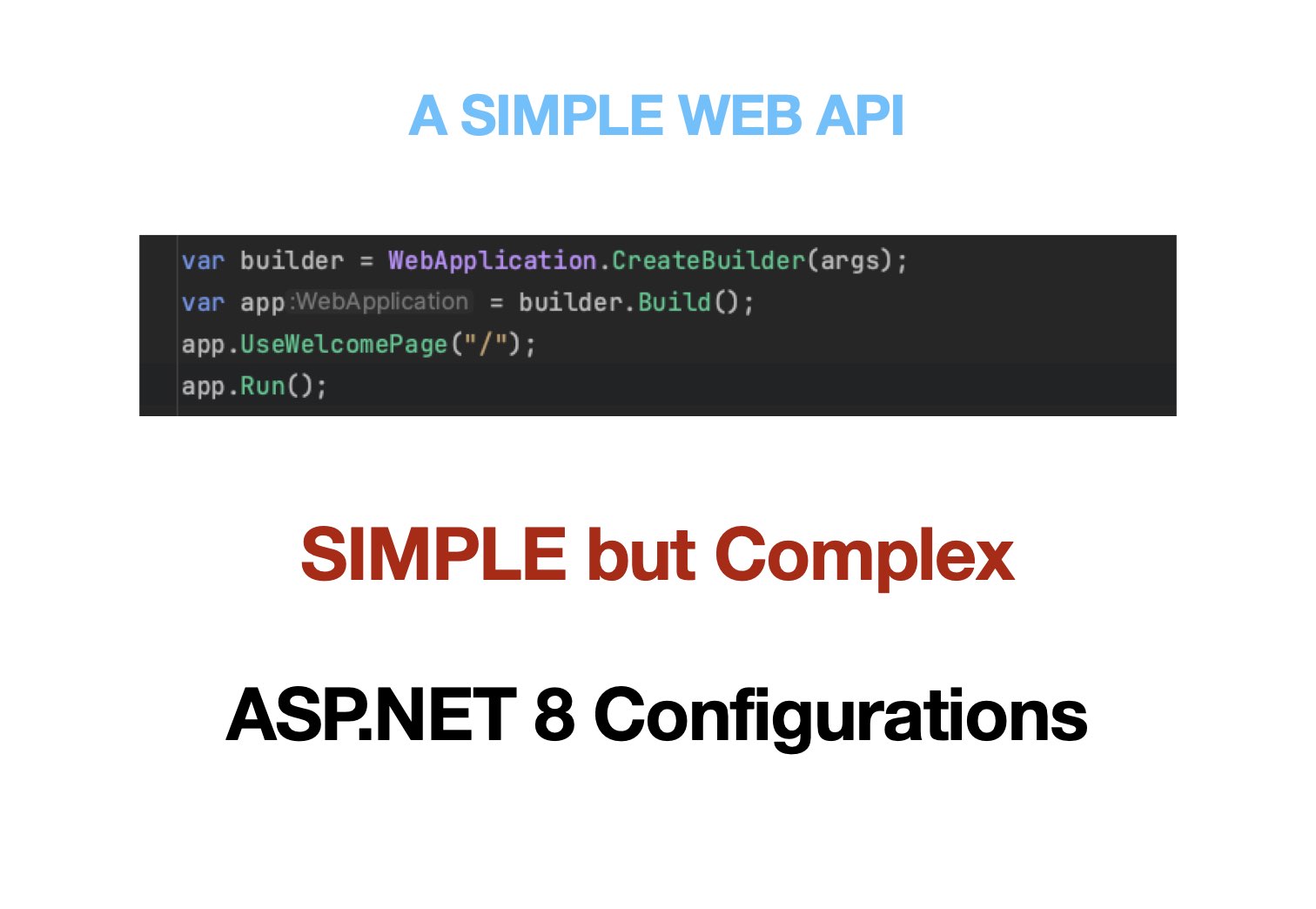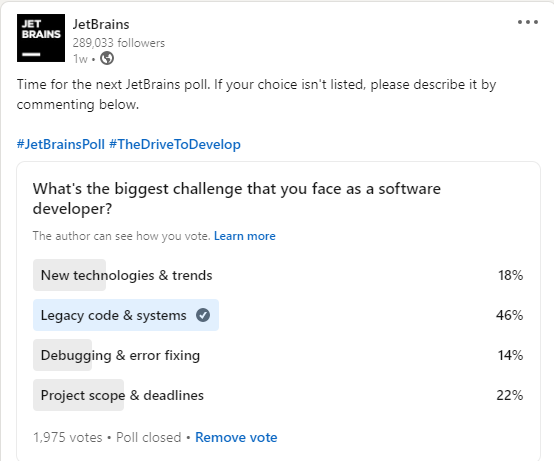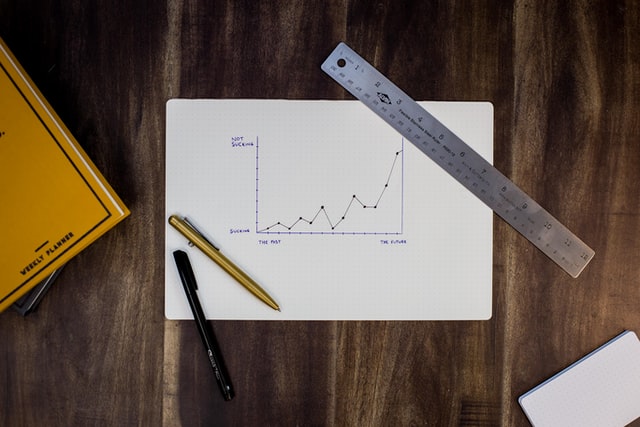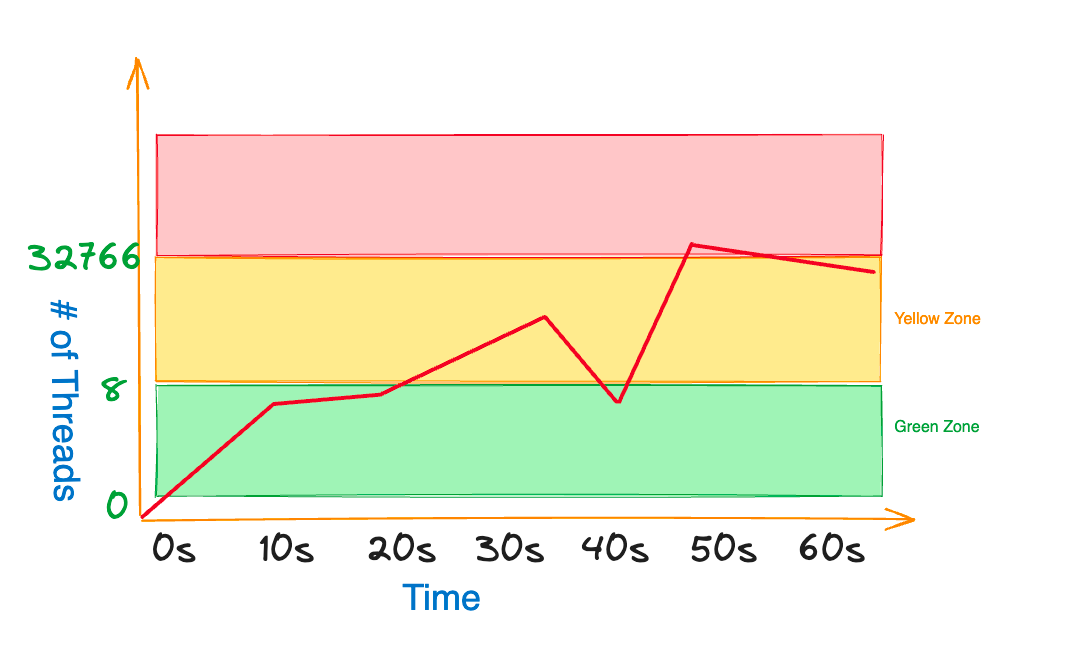
The .NET migration from ASP.NET Framework 4.x to ASP.NET6 or upcoming ASP.NET8 is going to be on the rise in the next few years due to different reasons. Your reasons may vary from pure business value to upgrading the stack to use better tools & resources. Some teams may even do it to reduce the bill or for the heck of it. All are valid reasons.
One of the team with my current Employer is migrating a .NET Framework 4.x web application to .NET6 which serves up to 4K concurrent users. Before going to production, there is a process to certify the release by running a load test for at least 1X of the expected load which is 4K concurrent users in this application.
During the load test application started to experience a huge number of errors, mainly two types:
- Sql Connection pool ran out of connections.
- A key web service started throwing exceptions while communicating with the service. It is a SOAP service which is consumed using WCF Core Client Proxy with
basicHttpBinding.
The ASP.NET Framework 4.x version of the application did not experience these problems. So what changed in .NET6 and how will you find out what is wrong? Because there are thousands of different requests at play.
Youtube Video
I have recorded a detailed YouTube video if you prefer the video content.