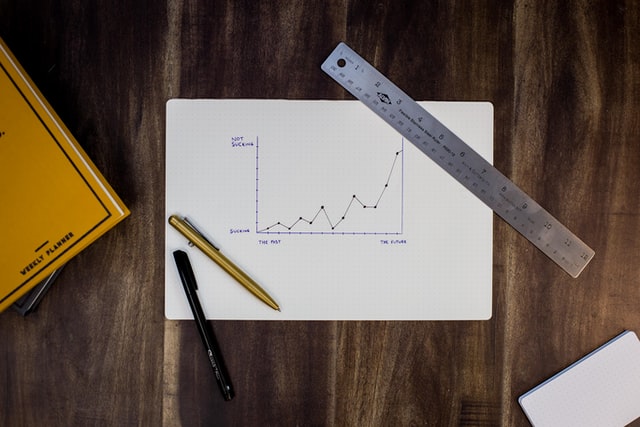
Image by @isaacmsmith
List of Useful Tools and Resources for .NET Performance, which I found useful.
The Performance Resources Curated List by Adam Sitnik will provide you most tools you will ever need.
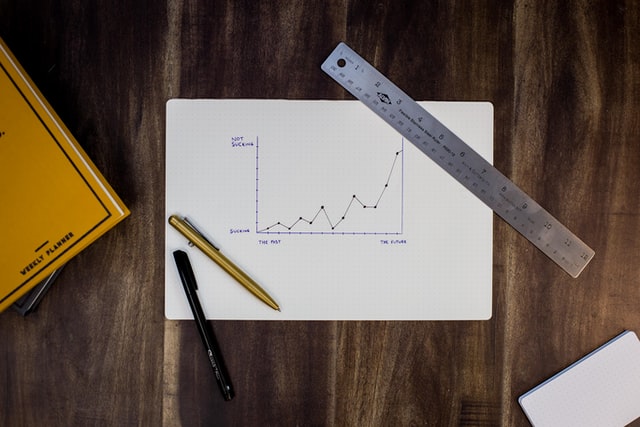
Image by @isaacmsmith
List of Useful Tools and Resources for .NET Performance, which I found useful.
The Performance Resources Curated List by Adam Sitnik will provide you most tools you will ever need.

Image by @helloitsammiel
A Tuple is a container to hold multiple values which provide readable syntax when used appropriately. Tuples are available from C# 7 and later versions. There are two types of Tuples:
Naturally, you might ask, what is the difference between Value Type and Reference Type?
The .NET runtime manages the memory for your application. It uses two distinct places to store data in memory, known as Stack and Heap. Any Value or Reference Type can end up either on Heap or Stack purely depending upon its usage.
Mental Model : Draw two different shapes in your head. One is fast & small, and the other is big & efficiently managed. Value Types are for small & superfast (Stack), and Reference Types for big & efficient (Heap).
I will not use Stack or Heap in rest of the post. Instead, I want you build a mental model based on two distinct memory regions.

Image by @kellysikkema
Agile is being flexible in delivering Value to the customer. It is The Team sport. You must read Principles behind the Agile to deepen your understanding.
Solving customer problem is Value. Discussion on Value is always a great sign of a good team. But sometimes, Value is relative, depending upon the context.
The most important practice is experimenting with your approach to efficiently deliver the Most Value to the customer.

Image by @brucemars
How to enable TypeScript in a monolith application developed using JQuery, angularjs 1.2.x, bootstrap, Jest, Karma, Jasmine, the latest react, and .NET Framework 4.7.1.

Image by @abrizgalov
Consider developing an application that requires you to store and retrieve data and display it on UI. You will likely need two things:
Data Access in this context means making these two things (.NET & RDBMS) talk with each other. Users will interact with UI which is built using the .NET platform, which is going to learn how to talk with the database in its language (SQL).
.NET offers two different approaches to achieve data access?
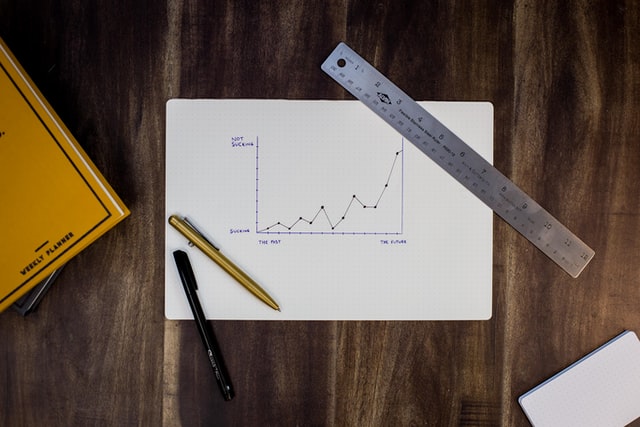
Image by @isaacmsmith
Query Store allows you to monitor and troubleshoot queries. It also provides stats about runtime such as CPU, IO and Memory.
Enable Query Store with default configuration using below SQL. It is enabled at database level.
SQL Server Enterprise offers scalable memory optimized relational tables. Yes, all data inside table will be loaded in memory. In-Memory tables has two flavors.
Ideas Matter Continuous Learning Culture
Adil Najam (Dean, Pardee School of Global Studies, Boston University) gave a talk on topic "Ideas Matter: A reading list for ideas wallahs". He passionately talked about his top 10 books everyone should read, especially folks who are in position of power and ability to influence masses. Focus of his talk was everyone should read books to be the catalyst of real social change & better policy maker.
I would like thank him for bringing immensely valuable topic to the light. My thoughts which are heavily influenced by my recent reading(s) & professionally working as software developer in small to large tech companies in different countries.
Knowledge and problems are two fundamental sources of how human(s) brain emulate idea(s), I guess other species do the same. This raises a fundamental question of how to gain knowledge, since books are an efficient way to store, and communicate knowledge among other modern & innovative ways like audible books, blogs, video and learning from each other etc.
MS Office Interop Automation in C#
Problem Statement: For instance, online training web site asked students to submit their assignments for Microsoft Office Access. The Project involves performing many tasks in MS Access. and evaluating projects manually will be impossible for site with thousands of concurrent users. So, it will require automation for instant feedback and accurate grading; right?
How to automate: We have to create & release instance of MS Access Application object. However, it can be achieved in two ways: